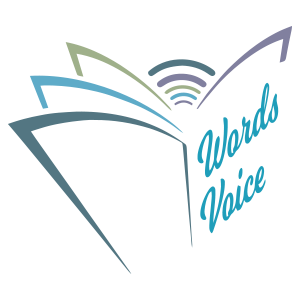Words' Voice FAQs
Words' Voice is an app designed for book lovers. It allows you to browse and listen to a vast collection of audiobooks. Simply download the app, sign up for an account, and start exploring our extensive library.
You can sign up for a Words' Voice account by clicking on the "Sign Up" or "Create Account" button within the app. You'll be asked to provide your email address, create a password, and complete a few basic details to create your account.
Words' Voice offers both free and premium content. While you can enjoy a selection of free books, we also offer a premium subscription that unlocks additional features and access to our entire library. Check our Pricing section for more details.
To search for books, use the search bar at the top of the app. You can enter keywords, book titles, authors, or genres to find books that match your interests. You can also browse by categories or recommendations.
Yes, you can! Words' Voice allows you to download books for offline listening. Simply find the book you want to download and tap the download button. You can access your downloaded books without an internet connection.
Absolutely. Words' Voice provides a bookmark and progress tracking feature. You can save your current progress within an audiobook, and the app will remember where you left off when you return.
Yes, you can use Words' Voice on multiple devices. Your account is synced across all your devices, allowing you to access your audiobooks and progress from anywhere.
Yes, you can adjust the playback speed to your preference, whether you want to listen slower or faster. You can find this option in the settings.
Yes, Words' Voice is available on both Android and iOS platforms. You can download the app from the Google Play Store and Apple App Store.